This article was originally published in Forbes.
Organizational change is a complex and dynamic process that demands meticulous planning and execution – especially when the change involves integral software. From establishing leadership buy-in to transition debriefs, each step of the approach requires careful consideration to avoid major malfunctions.
Pre-Change: Set the Foundation
1. Ensure leadership is on board with realistic expectations
Any organizational change requires the blessing of leadership. In the case of a company-wide software change, this is especially important. Realistic expectations must be set. Managers must be made aware of potential problems so they can make plans to deal with issues when they inevitably arise and reach the desired outcome of the change. This is important so that there is no confusion or hesitation from leadership when the change is underway, and all attention and time can be devoted to making sure the switch happens smoothly. It also creates a shared vision and fosters organization-wide commitment to change.
2. Have a detailed plan
A comprehensive plan is the bedrock of any successful software change. It should encompass every facet of the transition, from timelines to employees and tasks that will be affected. This will serve as a roadmap for the IT team managing the change and the operators whose day-to-day responsibilities could be disrupted.
3. Determine all affected parties
The plans and timelines should be shared and explained to all parties whose day-to-day tasks could be affected by the software change. Notifying employees when, why, and which tasks could be disrupted helps prevent unnecessary frustration and confusion during a software overhaul. It also allows for planning around the impact of that downtime. Will it be short and keep employees out of their systems for a couple of minutes, or is there a full-day or multiple-day shutdown in the future? What is the impact of that downtime, and how can employees continue to work while it happens? These are important questions that, when answered, assist in making a software change run smoothly.
4. Develop a clear communication plan for all involved
As detailed above, it is paramount to make any employee who will be affected aware of the impending change ahead of time. Set expectations on downtime and potential issues and lay out a communication hierarchy so that they know exactly who to approach with ideas, issues, or other thoughts about the process. In addition to keeping people in the loop, this serves the purpose of bringing more minds together to think about roadblocks and potentially handle them before they arise.
5. Have a backup plan in case things go awry
No matter how much planning and preparation is put into a software change, there is always a chance of the unexpected. It is important to know immediately who to contact to get assistance solving a problem when it arises. This can be an in-house expert, third-party vendor consultant, or even the employee who discovered the issue. In the case that things go completely off the rails, can the process be aborted so the IT team and other change managers can regroup and attack the problem later?
6. Have a training plan in place
During the planning phase it is important to maintain focus on the goal of a software change: to make daily operations better. Whether this means increased efficiency, productivity, or margins, the change will not have the desired effect if employees do not know how to utilize the new system. Operators who are well-equipped to use the new system as soon as it is in place contribute to a smooth transition process and help mitigate issues during implementation.
Implementation: Execute the Plan
1. Review Security
Upgrades are a suitable time to review security within a system, analyze credentials, and perform data validation. These actions will contribute to a more secure and resilient system, especially after a software change.
2. Create data backups
Data backups are a crucial part of any software change. In the case of a company-wide software change, it is important to make multiple backups in several locations during each stage of the implementation. This mitigates the risk of losing valuable data in the case of a malfunction.
3. Test in a dev environment before upgrading to a live environment
If it is possible to test the new software in a dev environment before going live, do so. A dev environment is a workplace for employees to make and test changes without breaking anything in the live environment. Employees who will be using the software regularly after the switch should be involved in this testing. Daily users will be more likely to notice the small issues and be able to explain what the software should do if it is working correctly. A dev environment test can contribute in a big way to a smooth transition by allowing the change management team to work out issues before the switch even happens.
4. If possible, have a vendor representative on-call or on-site
If the new software being implemented is a third-party solution, it would be helpful to have a representative from the vendor on-site or on-call during the change. Coordinate schedules and know how to contact these representatives in case of emergency. These representatives are extremely useful when large issues arise to triage problems and determine if solutions are immediately available. A secondary benefit is if there are no large issues at hand, the representative can begin addressing the small setbacks that arise. Overall, having a support representative on-site ‘greases the wheels’ of the change, contributing to smoother and more efficient problem-solving.
Post-Change: Ensure Stability
1. Continue to run tests
After the change is complete, continue running tests to ensure that employees can access information and use the tools in the new system as intended. Document the issues discovered and make a prioritization plan for correction based on severity.
2. Ensure training was effective
Even if a software change goes off smoothly, this means nothing if employees cannot properly utilize the new system. Evaluate the training that was conducted before the change and continue to hold training sessions even after the change is put in place. New software requires getting used to – even the most effective training will need to be held more than once to ensure knowledge sticks in employees’ minds.
3. What if something goes wrong?
First, triage high-priority issues. Any problem that is inhibiting or altogether stopping employee productivity needs to be fixed ASAP. These problems will be obvious. Less obvious, smaller issues need to be cataloged and prioritized based on the impact on operations and the time required to fix.
As soon as the biggest issues have been identified, send clear communication about the issue to any employee who may be affected by the problem. What the issue looks like, when a solution can be expected, and what the solution looks like are all important pieces of information to make known to avoid unnecessary confusion and frustration. Communication is especially important when dealing with problems, but a communication breakdown at any point in a software change process will only cause more problems.
4. Debrief
After issues have been dealt with and the process is complete, perform a thorough debrief of the entire process with any team members who were involved. Analyze what went well and what could have gone smoother, and capture the lessons learned by the team. This retrospective approach contributes to organizational learning and agility and should provide valuable insight for any future changes.
Successful change management requires a comprehensive approach that starts with meticulous planning, extends through seamless implementation, and concludes with a measured and calm analysis of the process. By prioritizing communication, proactive problem resolution, and detailed planning, organizations can navigate change with confidence and resilience – and leave themselves well prepared for future changes.
KanoPI: Zipline Logistics’ Proprietary Shipping Intelligence Tool
Built in-house by Dustin Verdin – the author of this article – and improved daily by the Zipline Development Team, KanoPI is our proprietary shipper intelligence tool. Our retail logistics experts leverage KanoPI to optimize client supply chain efficiency, reduce costs, and skyrocket logistics performance.
KanoPI has helped Zipline clients achieve up to:
- $1.2 Million in transportation savings
- 20% reduction in cost per pallet through consolidation
- 17% improvement in meeting on-time in-full delivery (OTIF)
- 30% increase in network efficiency
- 861,908 fewer projected miles traveled overall
Our technology suite offers shippers with revenue between $1 Million and $1 Billion the visibility and insight “Big Box” 3PLs reserve for Fortune 100 customers.
KanoPI provides Zipline clients with:
- High-powered visibility and data to track and trace shipments
- Weather overlays and proactive alerts of potential disruptions
- Reports on logistics performance and cost analyses to make timely, cost-effective decisions
- Queries and sorts data so users can identify new opportunities
The post Navigating Change: A Comprehensive Guide to Managing a Change in Your Business Software appeared first on Zipline Logistics.